Software Engineer meets Ansible
13 Jul 2017Introduction
“Ansible is the simplest way to automate apps and IT infrastructure.” Or at least that’s what they say. I’ve been thinking of it for quite a while but only recently decided to give it a go (like, two days ago!). Let’s see how Ansible works in slightly unusual software development setup.
Me and My Setup
I’ve mentioned that my setup may not be the most usual for developers, why? To develop oVirt, I maintain a small cluster for me and my colleagues to use. It consists of a VM where ovirt-engine runs and multiple physical machines. The machines are a combination of standard 1U pizza boxes, a beefy workstation and even beefier POWER8 2U machine.
For the sake of simplicity, the post will assume 6 machines:
pizza1 \
pizza2 +- 1U servers
pizza3 /
ws - the workstation
power8 - the POWER8 server
engine - the VM running ovirt-engine
Luckily, I don’t have to maintain the storage – I’m using a given NFS mount with enough storage space for everything. As for the software side, it’s pretty simple: development version of RHEL 7 almost everywhere (latest CentOS would suffice, but I’m used to RHEL). The engine runs on CentOS.
Automation Objectives
There are 3 tasks to be automated in the development environment:
- keeping the systems updated and configured
- updating the ovirt-engine instance (keeping up with master snapshots is enough)
- building and deploying VDSM, the host management agent of oVirt
Easy enough. Reading the awesome Ansible documentation, all I have to do is
- create an inventory of the systems
- create 3 playbooks, each handling one of the objectives above
- ansible -i inventory playbook.yml
Ansible Inventory
Ansible uses a concept of inventory, a simple .yml file that lists all the machines that will be managed. The documentation also mentions that the machines may be grouped and that there are mechanisms to define some variables for the groups. I came up with a pretty simple hierarchy:
[engine]
engine
[nodes-workstation]
ws
[nodes-x86_64]
pizza1
pizza2
pizza3
[nodes-ppc64le]
power8
[nodes:children]
nodes-workstation
nodes-x86_64
nodes-ppc64le
[everything:children]
engine
nodes
Why so many groups? The power8 and ws machines will most likely need different treatment, and so will the engine. Therefore the hierarchy allows us to target everything including the engine (to cover yum -y update), just the nodes (VDSM deployment), the engine (ovirt-engine updates) or nodes by their architecture/use (GPU specific stuff goes to nodes-ws, power8 to nodes-ppc64le). Handy feature!
Although the variables may be defined in multiple ways, the best practices document outlines a neat project structure. The following is the one I use:
hosts
group_vars
- everything
files
*.yml
where
$ cat groups_vars/everything
ansible_user: root
Using root is quite an evil thing – and yet I use the machines as root most of the time. Maybe with proper configuration management (wink wink Ansible), this habit will perish.
Step 2: playbooks
Linux is awesome (not only) because it contains a proper shell. If it contains a shell, you can automate it. Ansible has a support for running shell commands as a module. Knowing this, it’s easy to march forward – in the worst case, the playbook will be a bunch of awkward shell scripts written in yaml. It does, of course, contain more modules than just the shell - file for file handling stuff, yum for interfacing with yum, make… see where I’m going? It looks like most of the everyday administration tasks are already neatly wrapped in modules that abstract the commands required to accomplish anything in the Linux world.
The first step of the evil automation master plan was to ensure that the machines have correct repositories set up. And here comes first (and so far unsolved) hiccup. Ansible allows a user to add or delete a repository, but my objective was to enable only the repositories I explicitly request. There doesn’t seem to be anything that would do this in a nice, declarative way. It’s probably possible to iterate through the facts and disable/enable specific repositories. Or just keep the repository file locally, rm /etc/yum.repos.d/\* and then copy the stuff over. I don’t like either, so for now the playbook just makes sure ovirt-release-master is installed and extra repo is present.
Everything else was a breeze: adding a /etc/motd (totally required, preferably generated with cowsay), making sure my SSH key is authorized, git installed… you name it. The file looks like this:
- hosts: nodes
tasks:
- name: make sure that correct repositories are enabled
yum_repository:
description: repo
name: repo
baseurl: repo
enabled: yes
file: repo
state: present
- hosts: all
tasks:
- name: add motd warning
copy:
src: files/motd
dest: /etc/motd
- name: make sure user has .ssh directory
file:
path: /root/.ssh
state: directory
owner: root
group: root
mode: 0700
- name: add authorized keys
copy:
src: files/authorized_keys
dest: /root/.ssh/authorized_keys
owner: root
group: root
mode: 0600
- name: install ovirt-release-master
yum:
name: 'http://resources.ovirt.org/pub/yum-repo/ovirt-release-master.rpm'
state: present
- name: install git
yum:
name: 'git'
state: present
- name: update everything
yum:
name: '*'
state: latest
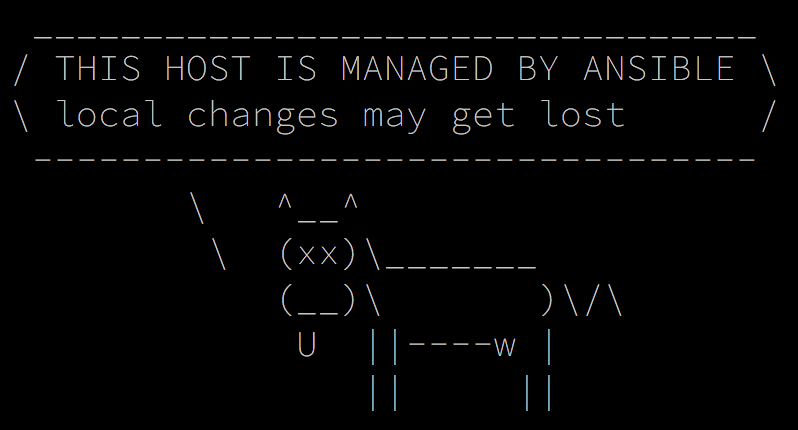
Step 2.1: host deployment
The deployment is something that was previously automated with a shell script, so moving to Ansible isn’t a top priority. That being said, it’s a useful practice and helped me find few more annoyances. The deployment goes roughly like this:
- rsync the git repo to target machines
- run ./autogen.sh –system && ./configure
- make rpm
- remove previous RPMs
- install the new RPMs
- do some misc stuff and restart the service
So the first thing that bothers me is that rsync is provided by Ansible in a module called synchronize. Why?! Except for that, nothing too fancy – everything you expect from rsync is provided in the module. It’s also not a bad idea to extend the machine update playbook above to also install rsync onto all nodes.
Autogen and configure? Just use command module and execute those directly. For make, there is make - nothing extra useful but gets the job done in a nice way. Getting rid of previous RPMs was a bit more painful: the previous shell script was
for pack in $(rpm -qa | grep vdsm); do rpm -e $pack --nodeps; done
After fiddling with yum module, I’ve found out that the simplest solution works: just call shell module with the script and be done with it. What really annoys me is the installation of new RPMs: initially, the plan was to use yum module and install everything in rpmbuild/RPMS/*/vdsm-*.rpm. Surprise, yum does not expand wildcards for local paths. It’s probably possible to get all the files in rpmbuild/RPMS and feed them into yum module, but that gets annoying. shell: yum -y install /root/rpmbuild/RPMS/*/vdsm-*.rpm to the rescue.
In the end, the deployment file isn’t pretty, but it works:
- hosts: nodes
vars:
local_vdsm: ~/vdsm/
tasks:
- name: remove previous build artifacts
file:
path: /root/rpmbuild
state: absent
- name: rsync over vdsm development directory
synchronize:
src: '{{ local_vdsm }}'
dest: /root/vdsm/
delete: yes
recursive: yes
- name: make sure that the repo has correct permissions
file:
path: /root/vdsm/
owner: root
group: root
recurse: yes
- name: run autogen
command: ./autogen.sh --system
args:
chdir: /root/vdsm
- name: run configure
command: ./configure
args:
chdir: /root/vdsm
- name: make vdsm RPMs
make:
chdir: /root/vdsm
target: rpm
- name: uninstall previous vdsm version
shell: for pack in `rpm -qa | grep vdsm`; do rpm -e $pack --nodeps; done
- name: install the RPMs
shell: yum -y install /root/rpmbuild/RPMS/*/vdsm-*.rpm
- name: configure vdsm
command: vdsm-tool configure --force
- name: restart the vdsm service
service:
name: vdsmd
state: restarted
enabled: yes
Step 2.2: engine deployment
Actually, I didn’t get that far. Something to hope for in a future post? :)
Summary
In the end, I’m surprised. Ansible definitely delivers automation that is easy to use and even adapts to quite a weird use case. I’ve actually managed to discover much more – variables, includes, loops… no more root building! I’m still trying to figure out secrets and hosts isolation so that I can keep the playbooks in public git repo and just the essential files private. You can expect part 2 somewhat soon - this post is long enough already!